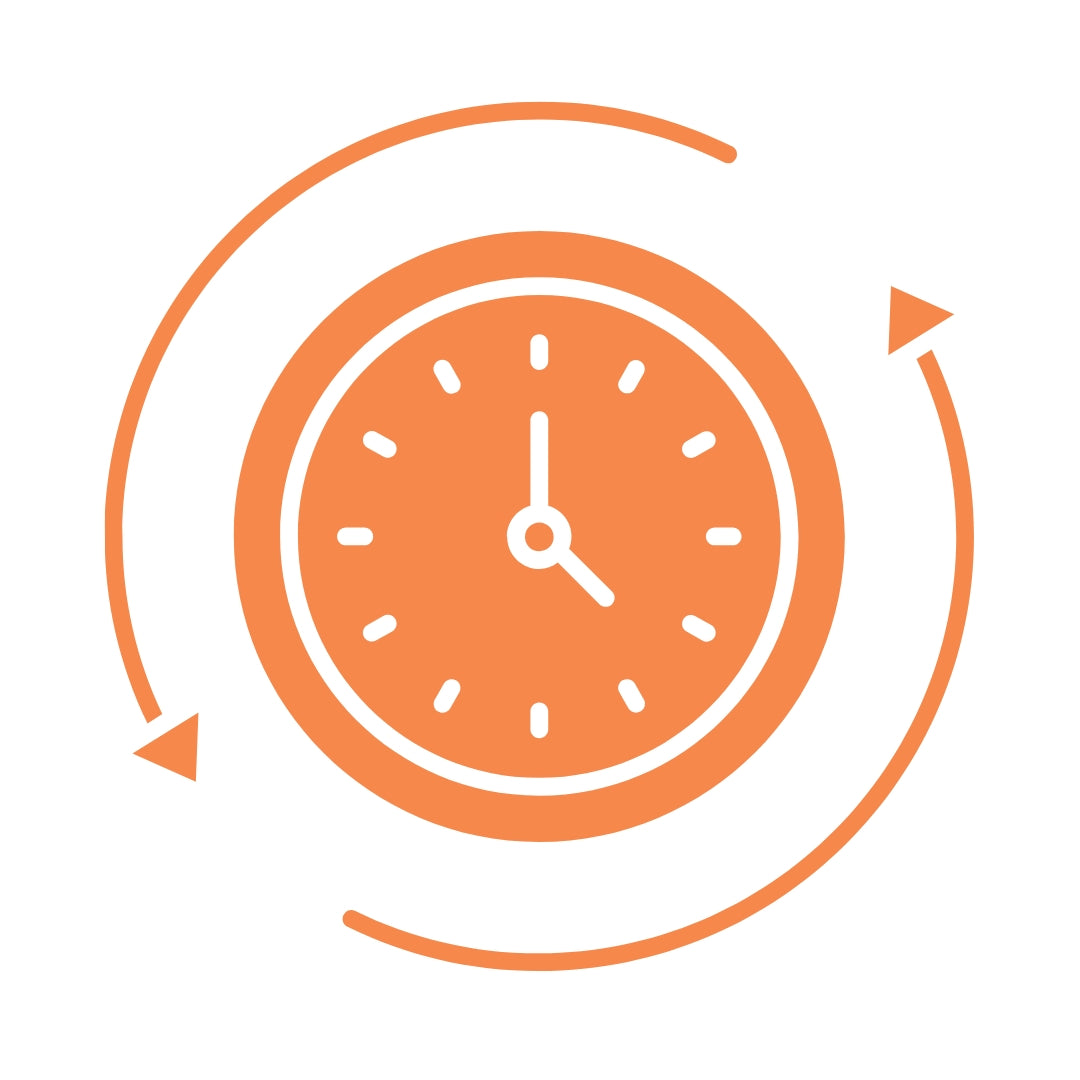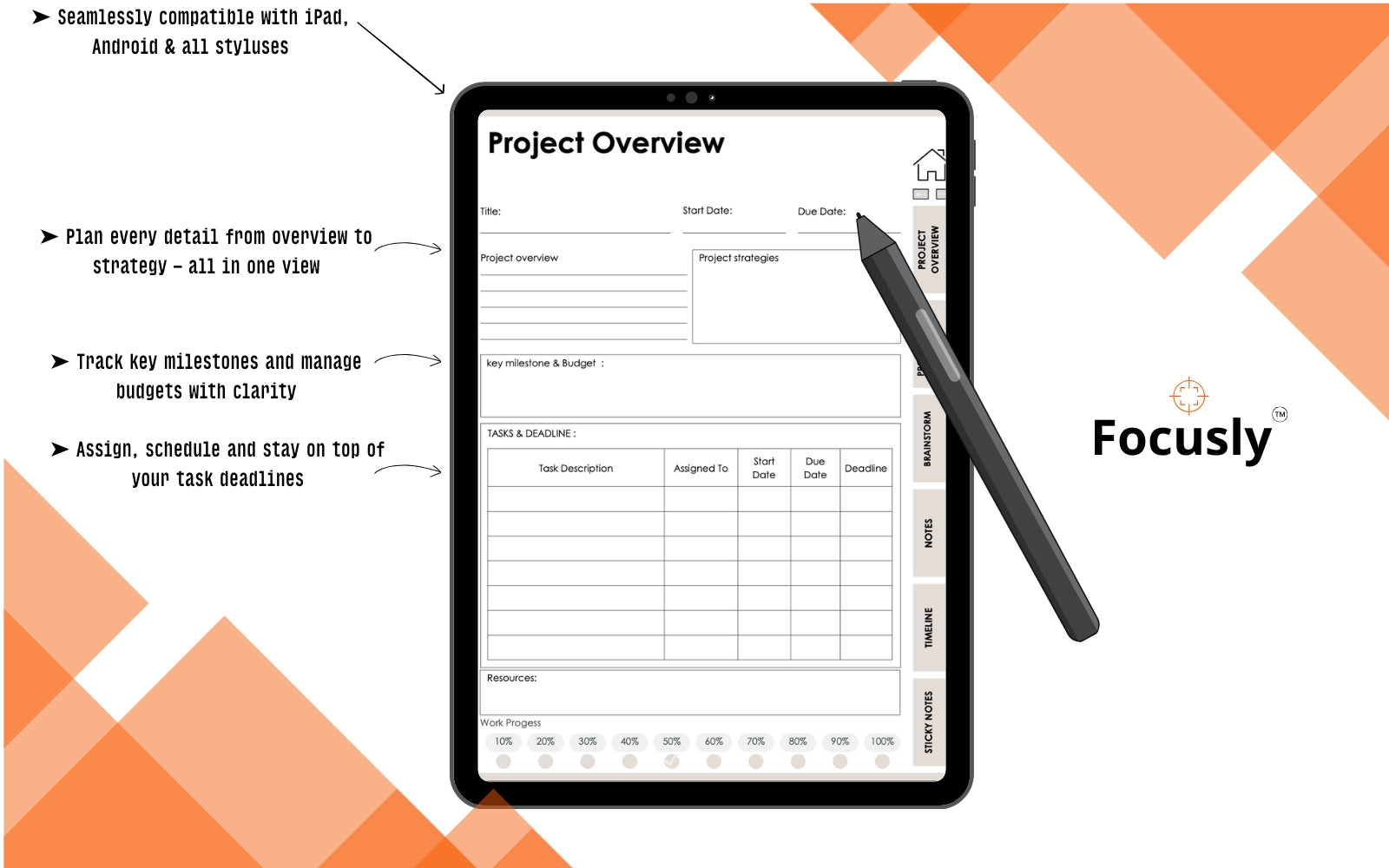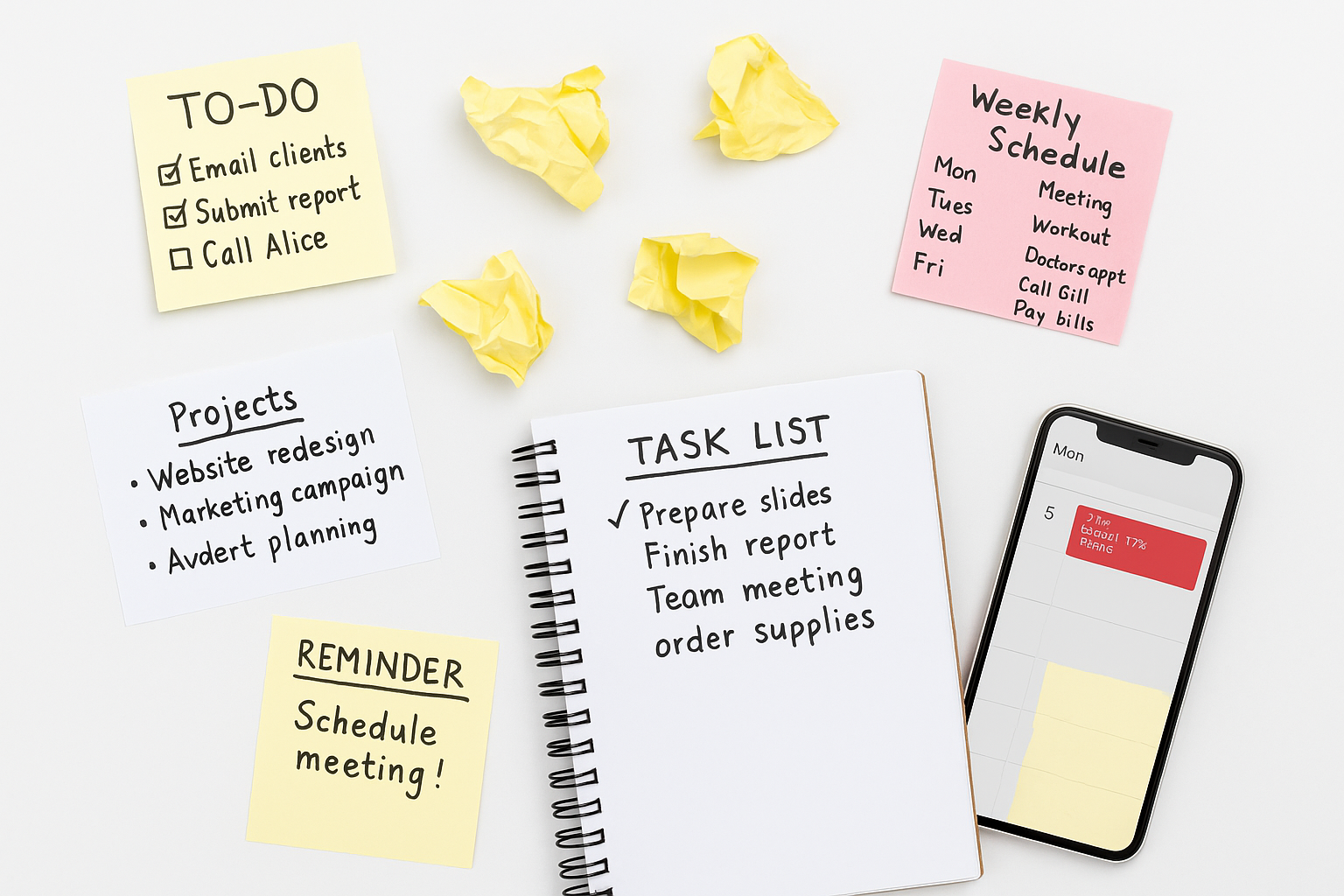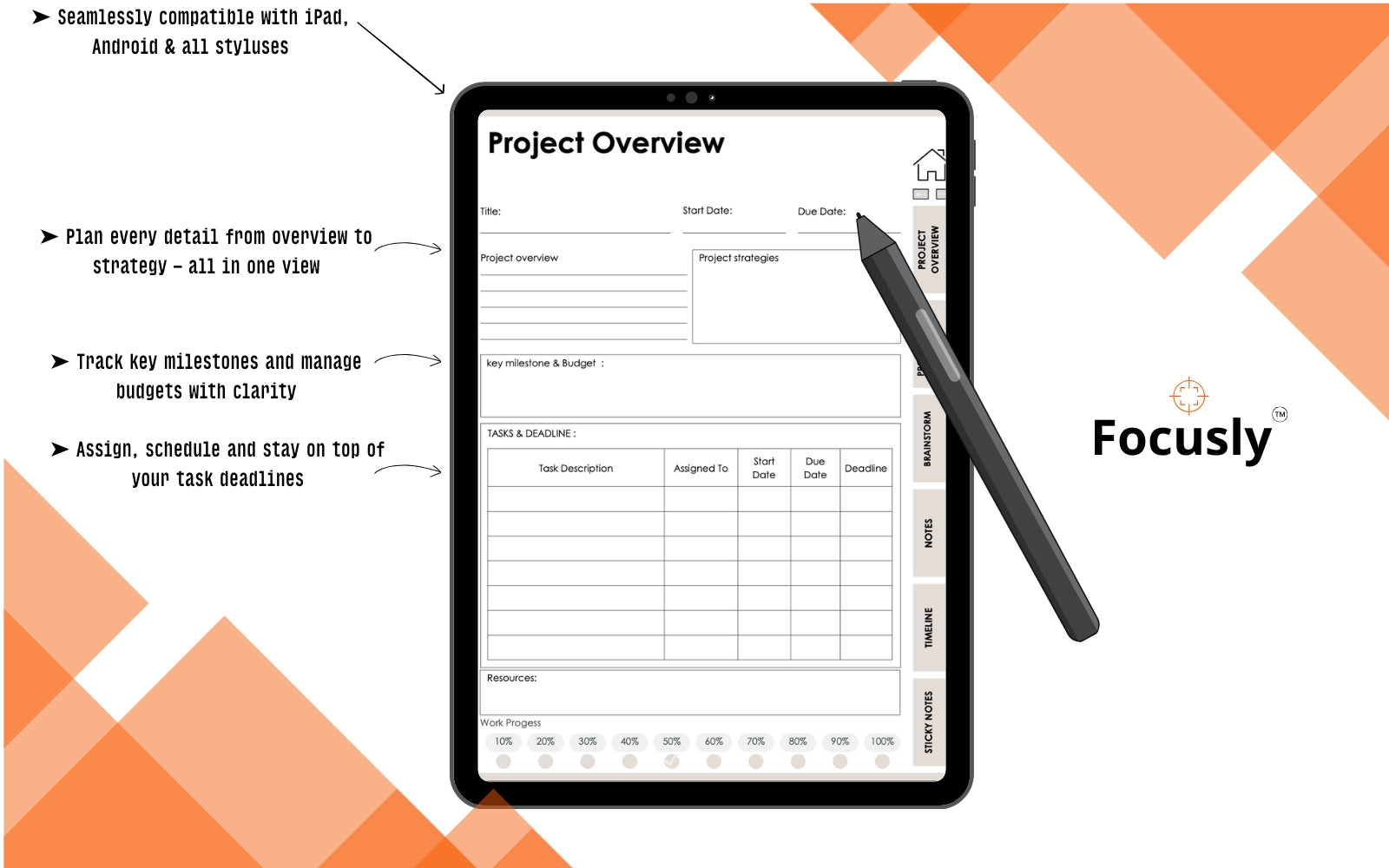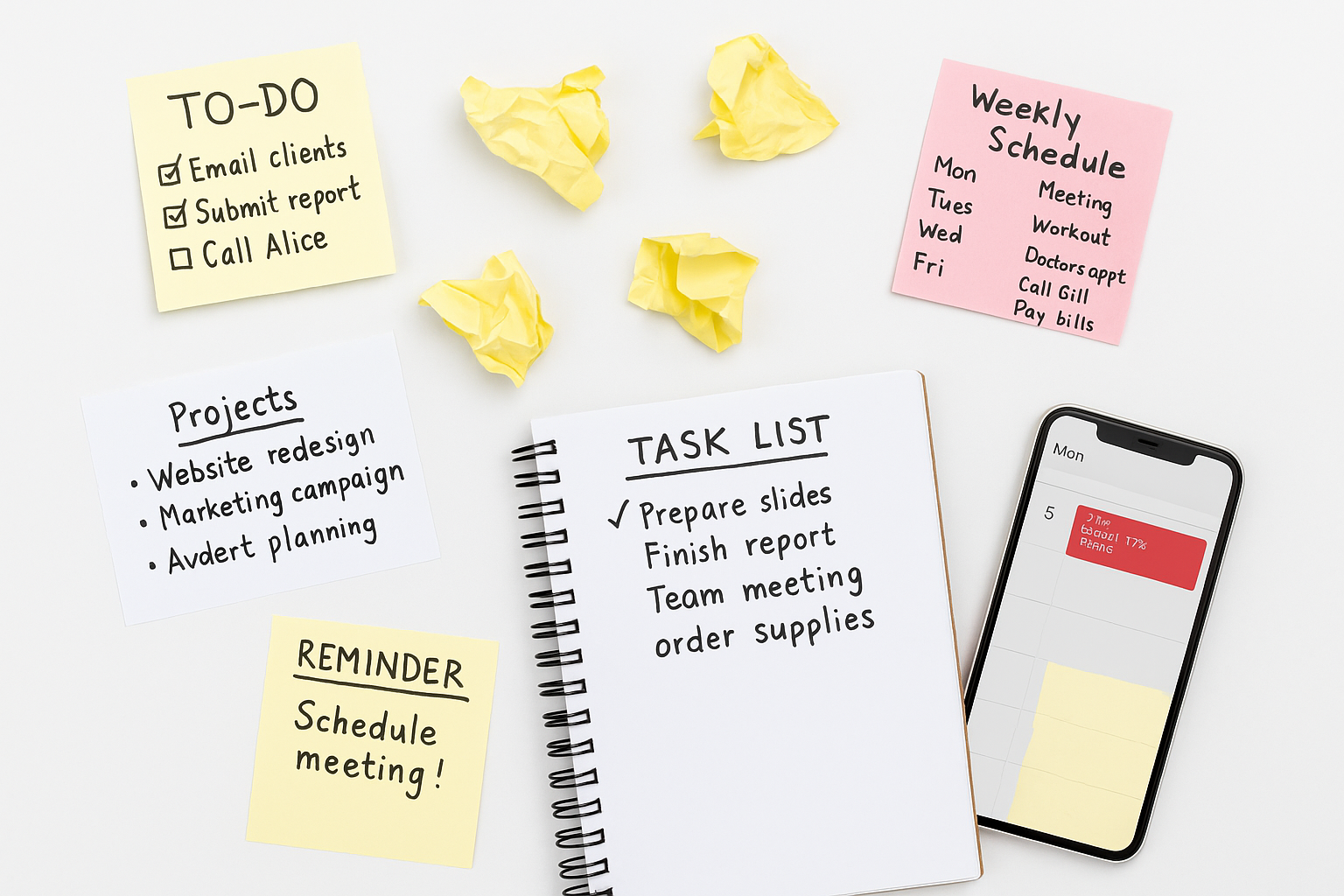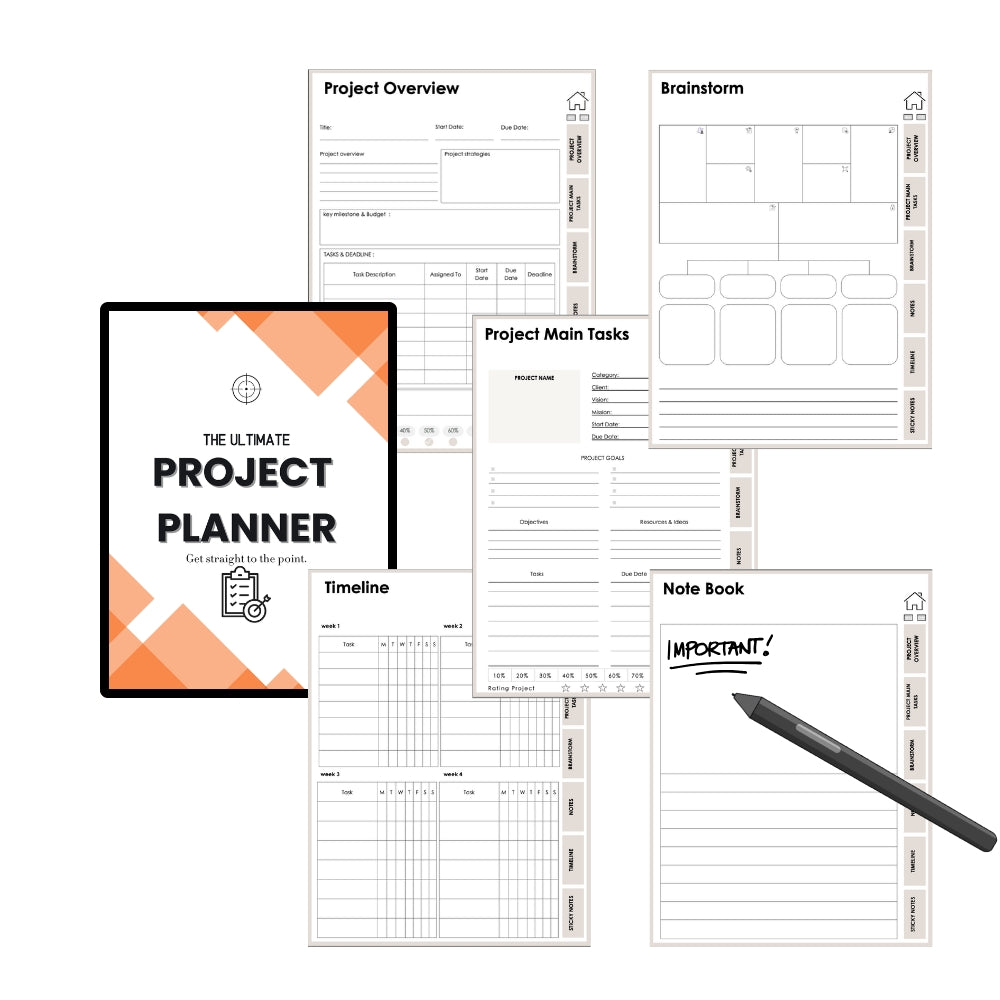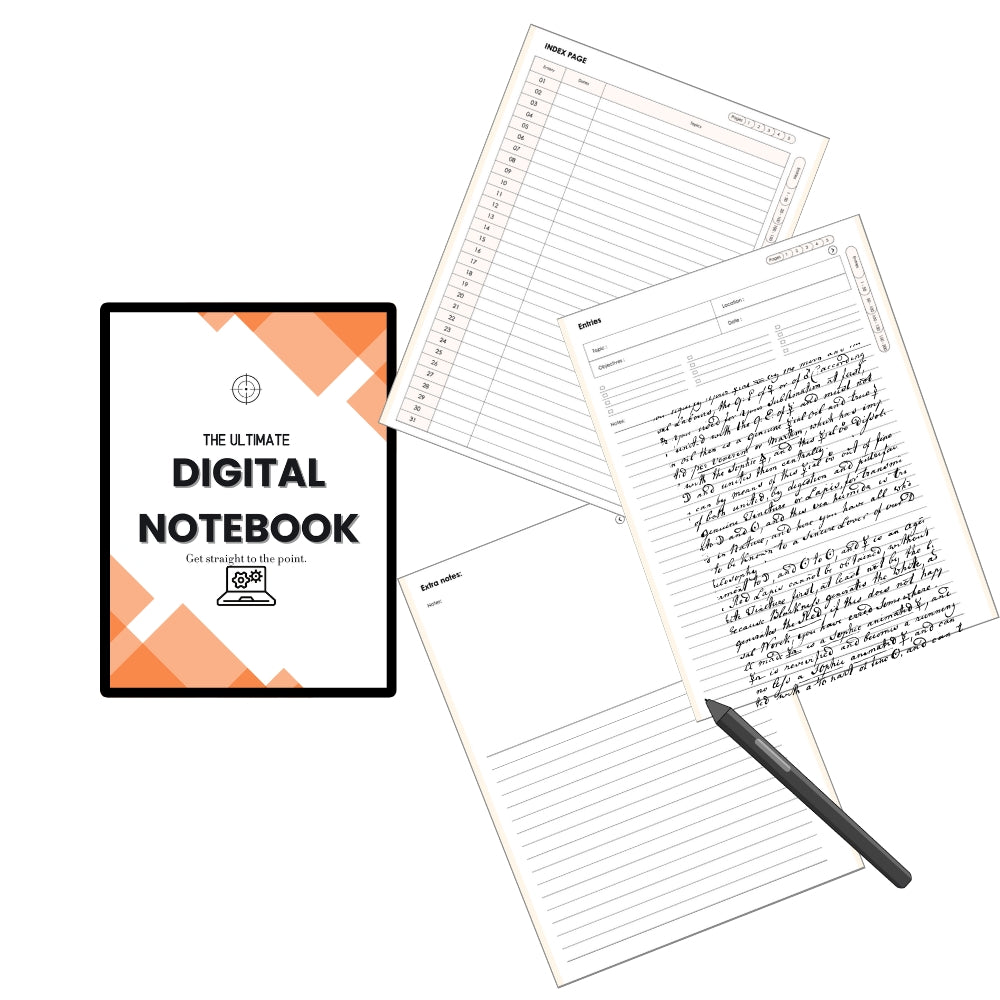Take control of your life with the ultimate productivity system.
The Focusly Mega Bundle + Reminder App is more than just a digital planner — it’s your all-in-one solution to stay focused, organized, and unstoppable.
Inside the bundle, you’ll find:
✔️ Daily Planner – Plan your day with clarity and purpose.
✔️ Project Planner – Break down big goals into actionable steps.
✔️ Meeting Notes – Capture and organize ideas on the spot.
✔️ Digital Notebook – Keep all your thoughts in one smart place.
And now, with the Focusly Reminder App, your plans don’t just stay on paper.
Get smart, customizable notifications that keep you on track — whether it’s your next task, an important meeting, or your personal goals.
This is not just planning.
This is execution made simple.
👉 Focusly: Get straight to the point.